To compose a new message use Tools->Mail Client menu item or click on program ôMail Clientö button. 
The ôNew Messageö dialog has a standard e-mail message interface with ôToö, ôCcö, ôSubjectö and ôTextö fields.
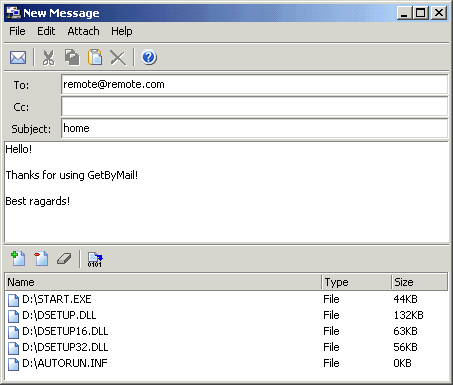
To attach files to the message press the ôAdd new fileö button. 
To delete the selected file from the attachments list press ôRemove fileö button. 
To clear the attachments list press the ôRemove all filesö button. 
All files from the attachments list will be compressed into .ZIP format that will then be attached to the message.
To estimate .ZIP file size and compression rate press ôEstimate compressionö button. 
To edit standard compression options use Attach->Zip Options menu item.
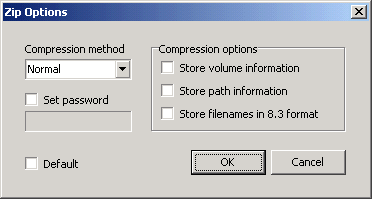
To send the composed message use File->Send menu item or press ôSendö button. 
To exit ôNew Messageö dialog use File->Exit menu item.